Beer Scoring
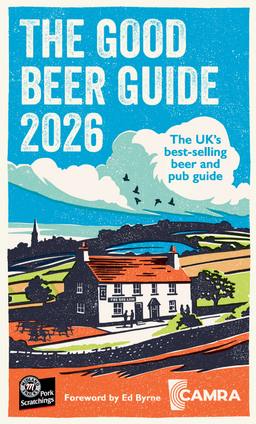
Have you ever wondered how pubs are selected for the Good Beer Guide?
Firstly, all beer scoring which has been done throughout the year via the CAMRA website is collated. This can be done by both locals and members visiting our area (and vice versa - you can contribute to other area selections on your travels).
It is then up to the committee to whittle a shortlist of 15 entries, which we are allocated in the Good Beer Guide. The data received goes a long way in helping to decide these 15 pubs, along with branch survey trips and other criteria. There are many good pubs and some won't make the guide, but we always strive to be inclusive of all pubs in the branch area, through meetings, promotions and visits throughout the year.
Once the pubs have been chosen (including reserves, in case of changes to a nominated pub that leave it short of the standards that qualified it), the information is forwarded to the regional coordinators. Proofs are then sent back in the summer for approval.

So beer scoring is important and easy to do!
The National Beer Scoring System (NBSS) is a 0-5 (0 = No cask ale available) point scale for judging beer quality in pubs.
It is an easy-to-use system that has been designed to assist CAMRA branches in selecting pubs for the Good Beer Guide and also monitor beer quality by encouraging CAMRA members from any part of the world to report beer quality on any pub in the UK.
If you are a CAMRA member, we want you to tell us about the quality of beer in the pubs you visit.
There is an easy way to score beer while you are out enjoying a pint, on your mobile phone. Alternatively, you can score retrospectively at home the following day, or whenever you feel. Both ways require you to sign in with your membership details to link the account, and both are outlined below.
Mobile phone at the pub
On your mobile, go to https://camra.org.uk/pubs and click on 'Pubs Nearby' (Photo 1). You will be presented with a list of pubs organised by distance (Photo 2). Select the pub you wish to score, and you will see the information page for the pub (Photo 3). Select 'Beer Score' and enter the details and score of your pint (Photo 4). You can save the address to your phone's home screen for quick access.
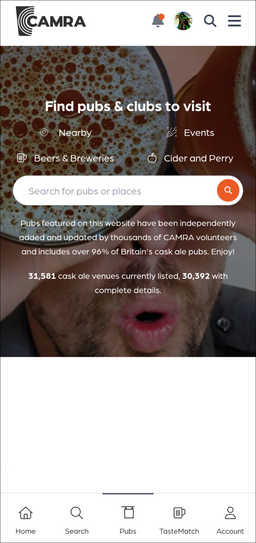
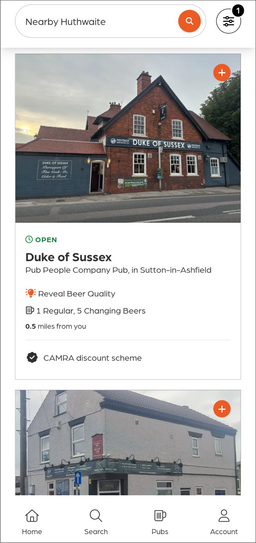
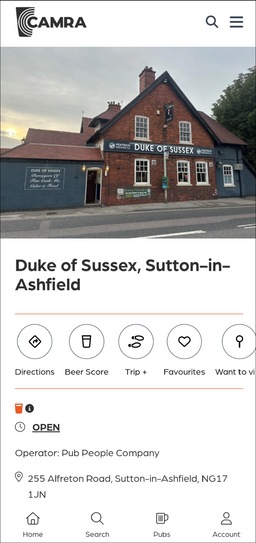
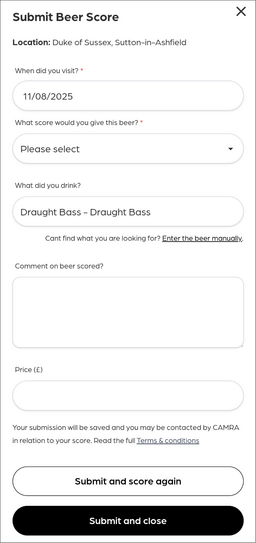
Retrospectively on a desktop
Scoring retrospectively on a computer is just as easy. Go to https://camra.org.uk/pubs and log in with your CAMRA membership details, then use the search bar to look for the pub or location you wish to score (Photo 1). A list of pubs will appear, based on your search criteria (Photo 2). Select the pub you want to score, and you will see the information page for that pub (Photo 3). Select 'Beer Score' and enter the details and score of your pint in the pop-up (Photo 4).
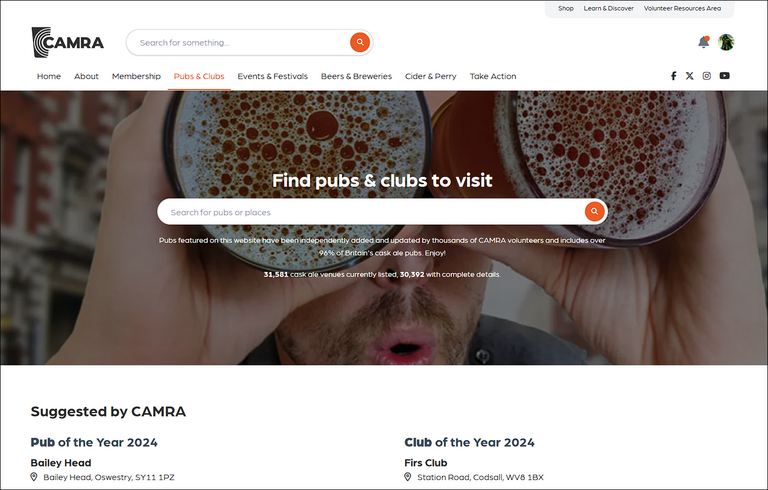
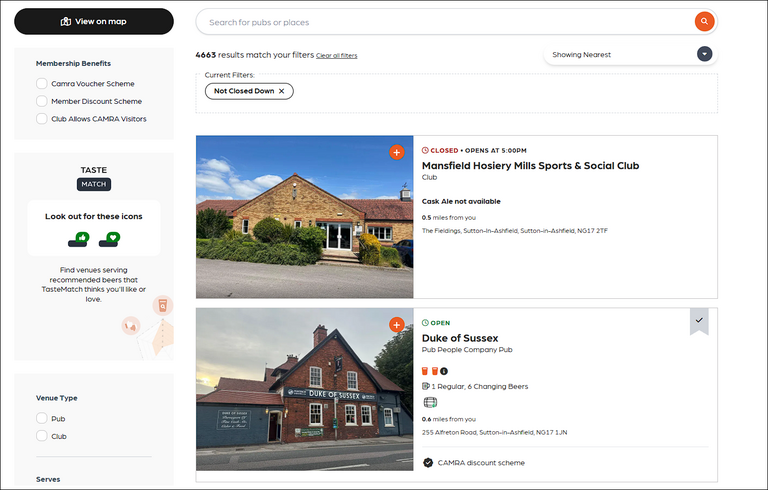
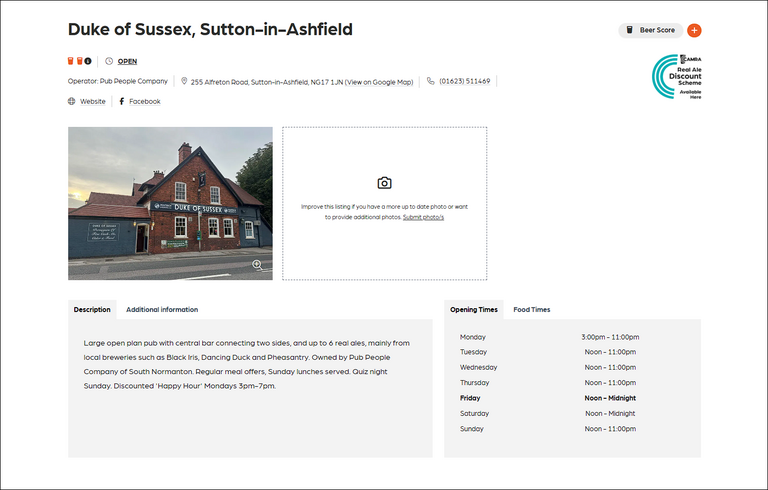
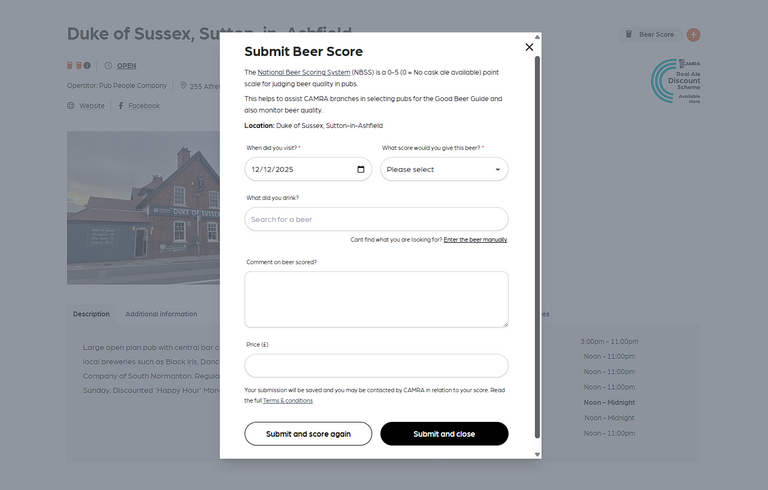
For more information, visit https://camra.org.uk/beer-scoring

